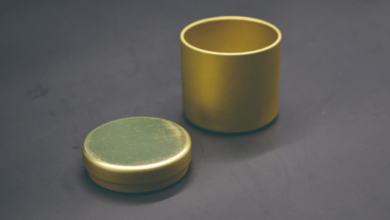How to Optimize Google My Business for Maximum Local Exposure

If you run a local business, showing up when someone nearby searches for your service is crucial.
Whether it’s a bakery in Karachi, a salon in Islamabad, or a repair shop in Lahore, getting noticed online can bring more people to your doorstep.
One of the easiest and most effective tools to help you get seen is Google My Business (GMB). It’s a free tool by Google that lets your business appear in local search results and on Google Maps.
To get even better visibility, you can also explore Pakistan SEO Agency for Businesses that help improve your online presence.
You’ll learn how to make the most of your Google Business profile so more people in your area can find you and become your customers.
Why Google My Business is Important
These days, most people search for local services on their phones. If your business doesn’t appear in those searches, you’re missing out.
Having a complete and active Google My Business listing helps:
- Show your business on Google Search and Maps
- Attract more website visitors, calls, and walk-ins
- Build trust through reviews and photos
- Stand out among other local businesses
Claim and Verify Your Business
The first thing you need to do is claim your business on Google. This proves to Google (and customers) that the listing belongs to you.
How to do it
- Go to Google Business Profile
- Sign in with your Gmail account
- Search for your business name
- If it exists, claim it. If not, click “Add your business”
- Choose a method to verify either by postcard, phone, or email
Until your business is verified, it won’t appear properly on Google Maps or in search results.
Fill Out All Business Details
Once your business is verified, take time to fill out your profile carefully.
Include:
- Business Name: Use your actual business name, not extra keywords
- Address: Make sure it matches what’s on your website and social media
- Phone Number: Use a local number so people nearby can call you easily
- Website Link: Add your official website
- Opening Hours: Keep them accurate, including any changes during holidays
A complete profile helps people trust your business and makes it more likely to show up in local searches.
Choose the Right Categories
Categories tell Google what type of business you run. This helps your business appear in the right search results.
Example
- Instead of just “Shop”, choose something like “Mobile Phone Store”
- You can also add extra categories for services you offer
Add Good Photos and Short Videos
People love visuals. Photos help your listing look more real and inviting.
What to upload
- Pictures of your storefront and inside your shop
- Photos of your products or services
- Photos of your team or staff
- Short videos that show how your service works
Businesses with photos get more clicks and direction requests compared to those without.
Write a Clear Business Description
This is your chance to tell people what you do, where you are, and why they should choose you.
Tips
- Write in simple language
- Mention what makes your business special
- Use keywords like your location and service type
- Keep it under 750 characters
Example
We offer affordable car repair and oil change services in Rawalpindi with 10+ years of experience and a trusted local team.
Ask for Reviews and Respond
Reviews help other people trust your business. They also make your listing more likely to appear in top results.
How to get reviews
- Ask happy customers to leave one
- Share a review link through WhatsApp or SMS
- Say thank you and reply to all reviews good or bad
Replying to reviews shows that you care about customer feedback.
Post Regular Updates
You can share updates about your business, offers, or news through Google Posts. These appear right on your profile.
Ideas for posts
- A new product or service you’re offering
- A discount or promotion
- A special event or workshop
- A public holiday update
Try to post once a week or whenever there’s something new.
Turn On Messaging and Answer Questions
Google lets you receive messages from people who find your listing. You can also answer public questions people ask.
To enable messaging
- Log in to your Business Profile
- Go to the messaging section and turn it on
- Reply quickly when someone sends a message
Also, check the Q&A section of your profile and answer common questions to help others.
Check What’s Working
Google gives you helpful data about how people find and use your listing. You can see:
- What keywords people searched before they found you
- Whether they used Maps or Search
- If they called, clicked your website, or asked for directions
Use this info to improve your content and understand what your customers are looking for.
Avoid Common Mistakes
Some mistakes can lower your ranking or even cause your listing to be suspended.
Avoid
- Using fake names or keywords in your business name
- Giving incorrect phone numbers or addresses
- Uploading low-quality or unrelated photos
- Not replying to customer reviews
- Leaving your profile outdated
Keep your profile clean and honest.
Extra Tips for More Visibility
Here are a few bonus ways to boost your presence:
- Add your service areas if you serve multiple cities
- Add a Google Map on your website contact page
- Use tracking links (UTM) to monitor GMB traffic in Google Analytics
- Update your profile anytime something changes
FAQs
How long does it take to verify my business?
Usually 5–10 days if you’re using postcard verification. Other methods may be quicker.
Can I manage multiple branches?
Yes, you can manage more than one business location from the same account.
Is Google My Business free to use?
Yes, it’s completely free. You just need a Google account.
How often should I post updates?
Once a week is good. But post whenever you have new offers, news, or changes.
Can I appear in voice searches too?
Yes, a well optimized GMB listing helps you show up in “near me” and voice searches on mobile.
Read also: Custom Web Design And SEO: How To Improve User Engagement And SEO
Conclusion
Making your Google Business Profile complete and active is one of the easiest ways to bring in more local customers. It helps people find you when they need your service the most.
By adding clear information, asking for reviews, and keeping things updated, you build trust and increase your chances of getting more calls, visits, and sales without paying for ads.
Take 30 minutes today to set it up or improve your current profile. You’ll be glad you did.